Casio Calculator Fx 991ex
admin 5/23/2019
In solving engineering problems, one may not have the luxury of time. Most situations demand immediate results. The price of falling behind schedule is costly and demeaning to one's reputation. Therefore, every bit of precaution must be taken to expedite calculations. The following introduces methods to tackle these problems speedily using a Casio calculator FX-991ES and FX-991EX.
►For algebraic problems where you need to find the exact value of a dependent or independent variable
►For definite differentiation and integration problems, simply use the d/dx and integral operators in the COMP mode.
►For models that follow the differential equation: dP/dx=kt and models that follow a geometric function(i.e. A*B^x).
[ES]
-Simply go to Mode 3 (STAT) (5) e^x
-For geometric functions Mode 3 (STAT) 6 A*B^x
-(Why? Because the solution to the D.E. dP/dx=kt is an exponential function e^x.
When we know the boundary conditions, we can input them for regression.)
[EX]
-Simply go to MENU 6 (STAT) (DOWN) (1) a*e^(b*x)
-For geometric functions MENU 6 (STAT) (DOWN) (2) a*b^x
-(Why? Because the solution to the D.E. dP/dx=kt is an exponential function e^x.
When we know the boundary conditions, we can input them for regression.)
Examples:
I arrive at an urban area where I plan to set up cell sites that could satisfy the locale's needs for 10 years. The population is 200. 2 years later, the population has increased to 1000. I assume a basic exponential model. How many cells should I plan for if I alot a Grade of Service of 0.02 corresponding to 1000 people per cell?
[ES]
Mode 3 5
X Y

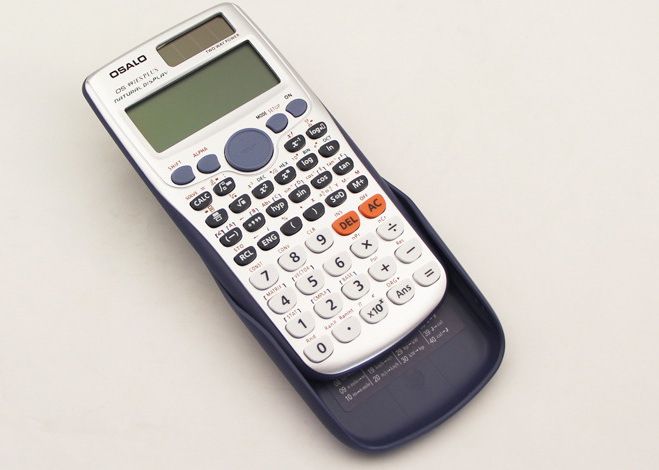 0 200
0 200
2 1000
10 - Shift - 1 - 5 - 5 = 625000/1000 = 625
Therefore, I have to plan for 625 cells.
[EX]
MENU (6) (DOWN) (1)
X Y
0 200
2 1000
10 - OPTN (DOWN) (4) (5) = 625000/1000 = 625
Therefore, I have to plan for 625 cells.
►For models following an arithmetic progression or linear relationship,
[ES]
-Simply go to Mode 3 (STAT) 2 A+B*X
-(Again, this is because the nature of arithmetic progression is repeated addition. With the STAT function, we can do regression given sufficient data.)
[EX]
-Simply go to MENU (6) (STAT) (2) a+b*x
-(Again, this is because the nature of arithmetic progression is repeated addition. With the STAT function, we can do regression given sufficient data.)
Example:
I have a 105 kohm resistor at 30 degrees Celsius in an airconditioned room. Its temperature increases to 47 degrees Celsius after I take it out on a hot summers day, thereby increasing its resistance by 700 ohms (positive temperature coefficient). What would be its resistance when I take it to the living room where there is no airconditioning at 37 degrees Celsius?
[ES]
Mode 3 2
X Y
30 105000
47 105700
37 - Shift - 1 - 5 - 5 = 105288 ohms or 105.3 kohms.
[EX]
MENU (6) (2)
X Y
30 105000
47 105700
37 - (OPTN) (DOWN) (4) (5) = 105288 ohms or 105.3 kohms.
►For approximations and functions where the limit is to be taken, the TABLE function can be used.
►For finding the angle between 2 vectors, we can use [ES] Mode 8 (VECTOR) or [EX] MENU (5) (VECTOR). This is a bit conspicuous but is worth mentioning here:
In our vector analysis course we remember that:
dotproduct(A,B)=abs(A)*abs(B)cos(theta)
therefore:
theta=arccos(dotproduct(A,B)/(abs(A)*abs(B)));
We simply just have to provide the values for vectors A and B.
►For Laplace Transforms, we can solve for a specific value using the integral function of the fx-991ES/EX.
Example:
Find the Laplace Transform of 3*cos(t)*t^4. (remember to put the calc. in radian mode)
the answer:
(360*s)/(s^2 + 1)^3 - (1440*s^3)/(s^2 + 1)^4 + (1152*s^5)/(s^2 + 1)^5
Let s=2.5
(true answer: -0.1657)
-integrate from 0.1 to 5 with the function multiplied by exp(-(2.5)x)
= -0.168
(close enough)
Note: There is a Matlab function that will get the Laplace of any function.
Declare variables as string first. >>syms t
Find the Laplace. >>laplace(3*cos(t)*t^4)
►For Fourier Transforms, we can solve for a specific value using Simpson's 1/3 rule (since we can't use the integral function of the calculator) and by using the CMPLX mode.Hi All,
I've got a new fx-991Es casio calculator. I just can't find out how can I calculate a derivative on my calc.
For example: I need to know what a derivative of x^3. I'm pressing on SHIFT then button with derivative image and then I get a derivative sign on display with 2 parameters to enter. The first one in the brackets is a function that I want to calculate, I suppose. So I type there x^3, I press on ALPHA then red X, SHIFT and ^3. But I can't understant what the second parameter is? And what I have to type there.. If I type there nothing I got an error.
Please advice!
►For algebraic problems where you need to find the exact value of a dependent or independent variable
CASIO Calculators Global. CALCULATOR ADVENTURE ISLAND (for Kids). Fx-991EX; Products Timepieces Smart Outdoor Watch Electronic Musical Instruments. This page might be unreadable or wrongly displayed depending on your browser, OS version, and settings. In this case, please try with different browser. A worthy successor to the Casio fx-991ES PLUS. This is pretty much the best calculator you can get until you reach the point where you need a graphing calculator, which right now means A Level. Descargar lector de pdf gratis.
, just use the CALC or [ES] Mode 5 functions or [EX] MENU A functions.►For definite differentiation and integration problems, simply use the d/dx and integral operators in the COMP mode.
►For models that follow the differential equation: dP/dx=kt and models that follow a geometric function(i.e. A*B^x).
Casio Calculator Fx 991ex
[ES]
-Simply go to Mode 3 (STAT) (5) e^x
-For geometric functions Mode 3 (STAT) 6 A*B^x
-(Why? Because the solution to the D.E. dP/dx=kt is an exponential function e^x.
When we know the boundary conditions, we can input them for regression.)
Casio Calculator Fx-991ex Ebay
[EX]
-Simply go to MENU 6 (STAT) (DOWN) (1) a*e^(b*x)
-For geometric functions MENU 6 (STAT) (DOWN) (2) a*b^x
-(Why? Because the solution to the D.E. dP/dx=kt is an exponential function e^x.
When we know the boundary conditions, we can input them for regression.)
Examples:
I arrive at an urban area where I plan to set up cell sites that could satisfy the locale's needs for 10 years. The population is 200. 2 years later, the population has increased to 1000. I assume a basic exponential model. How many cells should I plan for if I alot a Grade of Service of 0.02 corresponding to 1000 people per cell?
[ES]
Mode 3 5
X Y

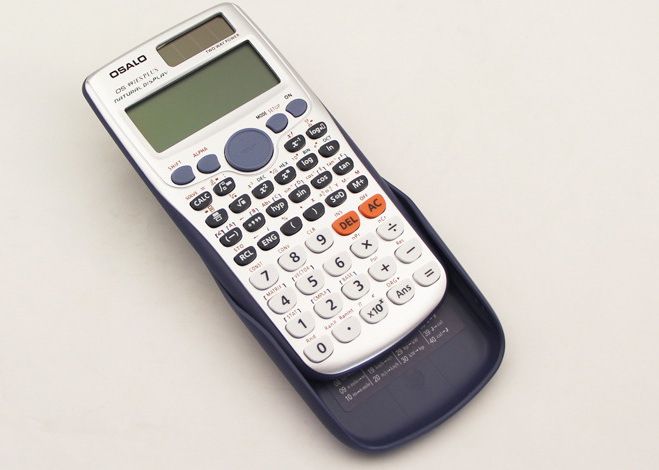 0 200
0 2002 1000
10 - Shift - 1 - 5 - 5 = 625000/1000 = 625
Therefore, I have to plan for 625 cells.
[EX]
MENU (6) (DOWN) (1)
X Y
0 200
2 1000
10 - OPTN (DOWN) (4) (5) = 625000/1000 = 625
Therefore, I have to plan for 625 cells.
►For models following an arithmetic progression or linear relationship,
[ES]
-Simply go to Mode 3 (STAT) 2 A+B*X
-(Again, this is because the nature of arithmetic progression is repeated addition. With the STAT function, we can do regression given sufficient data.)
[EX]
-Simply go to MENU (6) (STAT) (2) a+b*x
-(Again, this is because the nature of arithmetic progression is repeated addition. With the STAT function, we can do regression given sufficient data.)
Example:
I have a 105 kohm resistor at 30 degrees Celsius in an airconditioned room. Its temperature increases to 47 degrees Celsius after I take it out on a hot summers day, thereby increasing its resistance by 700 ohms (positive temperature coefficient). What would be its resistance when I take it to the living room where there is no airconditioning at 37 degrees Celsius?
[ES]
Mode 3 2
X Y
30 105000
47 105700
37 - Shift - 1 - 5 - 5 = 105288 ohms or 105.3 kohms.
[EX]
MENU (6) (2)
X Y
30 105000
47 105700
37 - (OPTN) (DOWN) (4) (5) = 105288 ohms or 105.3 kohms.
►For approximations and functions where the limit is to be taken, the TABLE function can be used.
►For finding the angle between 2 vectors, we can use [ES] Mode 8 (VECTOR) or [EX] MENU (5) (VECTOR). This is a bit conspicuous but is worth mentioning here:
In our vector analysis course we remember that:
dotproduct(A,B)=abs(A)*abs(B)cos(theta)
therefore:
theta=arccos(dotproduct(A,B)/(abs(A)*abs(B)));
We simply just have to provide the values for vectors A and B.
►For Laplace Transforms, we can solve for a specific value using the integral function of the fx-991ES/EX.
Example:
Find the Laplace Transform of 3*cos(t)*t^4. (remember to put the calc. in radian mode)
the answer:
(360*s)/(s^2 + 1)^3 - (1440*s^3)/(s^2 + 1)^4 + (1152*s^5)/(s^2 + 1)^5
Let s=2.5
(true answer: -0.1657)
-integrate from 0.1 to 5 with the function multiplied by exp(-(2.5)x)
= -0.168
(close enough)
Note: There is a Matlab function that will get the Laplace of any function.
Declare variables as string first. >>syms t
Find the Laplace. >>laplace(3*cos(t)*t^4)
►For Fourier Transforms, we can solve for a specific value using Simpson's 1/3 rule (since we can't use the integral function of the calculator) and by using the CMPLX mode.
I've got a new fx-991Es casio calculator. I just can't find out how can I calculate a derivative on my calc.
For example: I need to know what a derivative of x^3. I'm pressing on SHIFT then button with derivative image and then I get a derivative sign on display with 2 parameters to enter. The first one in the brackets is a function that I want to calculate, I suppose. So I type there x^3, I press on ALPHA then red X, SHIFT and ^3. But I can't understant what the second parameter is? And what I have to type there.. If I type there nothing I got an error.
Please advice!
